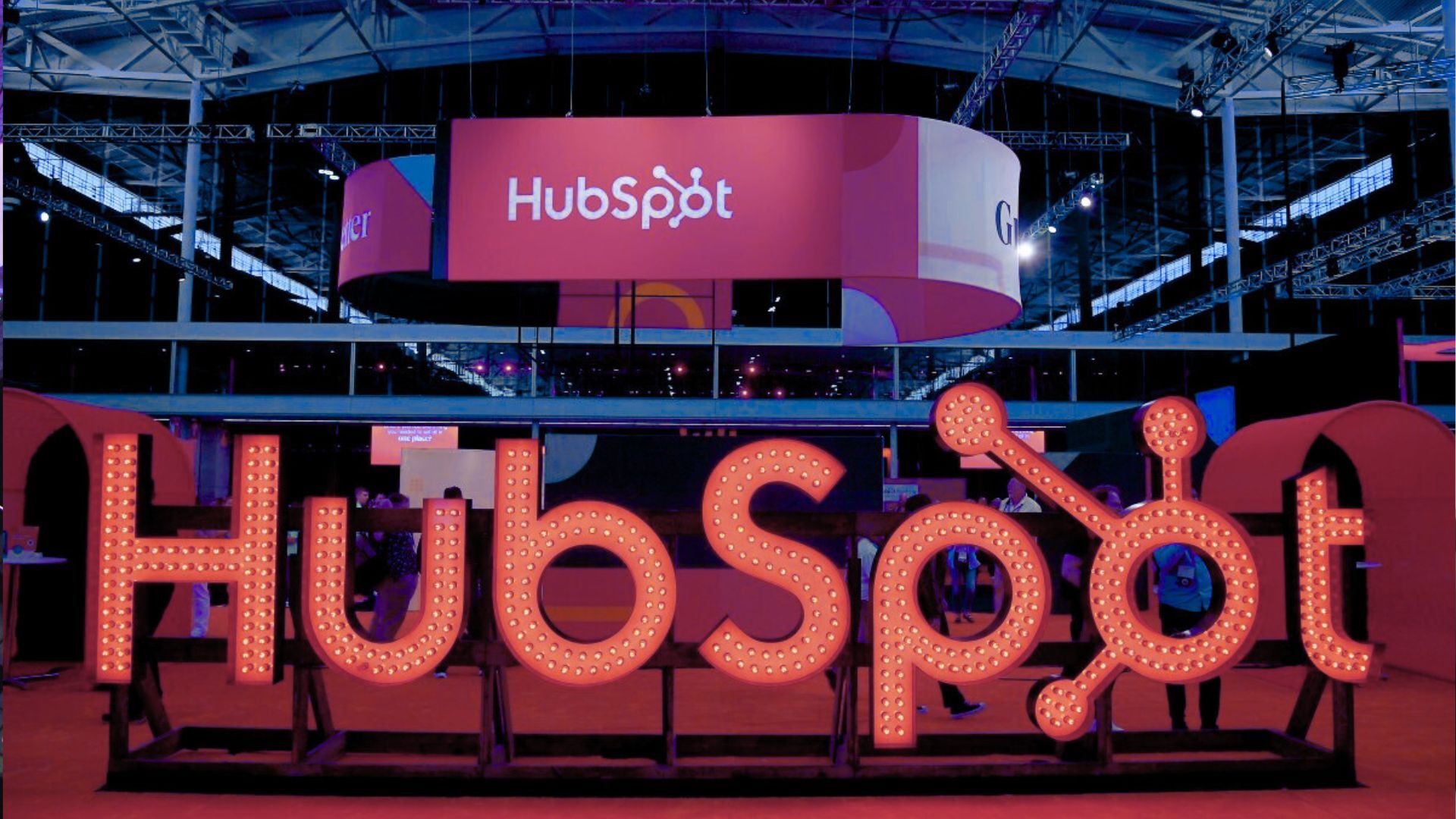
Every morning, you open your CRM and feel that familiar pit in your stomach. Hundreds of contacts sit there like digital tumbleweeds. Which ones matter? Which prospects are ready to buy today versus six months from now? Your sales pipeline feels more like a guessing game than a predictable revenue machine.
Here's what probably happens next: Your sales team grabs coffee and complains about those "terrible leads" marketing sent over. Meanwhile, your marketing team insists they're delivering gold.
Sound familiar? This disconnect isn't just frustrating, it's expensive.
You're throwing darts blindfolded without proper lead management and clear HubSpot lifecycle stages. You waste time chasing cold prospects while hot leads slip through the cracks. The solution? Understanding and implementing the HubSpot lifecycle stage correctly.
What Are HubSpot Lifecycle Stages?
Think of lifecycle stage HubSpot as your relationship status with every contact. Just like dating, you wouldn't propose on the first coffee meeting. Business relationships also have natural progression points.
HubSpot lifecycle stages tell you exactly where each contact stands in your sales funnel. No more wondering if someone's "just browsing" or "ready to sign a contract." You'll know their exact position in your process.
Here's the thing most people miss: these stages aren't just fancy labels. They're your secret weapon for getting sales and marketing on the same page. When everyone uses the same language, magic happens.
Key Benefits of Proper Implementation
- Team alignment - Finally, sales and marketing speak the same language
- Smarter prioritization - Focus your energy where it matters
- Resource optimization - Stop wasting time on prospects who aren't ready
- Clear reporting - See exactly where your sales pipeline breaks down
- Automation opportunities - Let technology handle the routine lead management stuff
The best part? Once you set this up correctly, your customer journey becomes predictable. You can forecast revenue instead of hoping for the best.
The 8 Key HubSpot Lifecycle Stages Explained
Let me walk you through each stage. I've seen companies mess this up by overthinking it, so I'll keep it practical.
|
Stage |
What It Means |
What You Should Do |
How Long They Usually Stay |
|
Subscriber |
Content lurkers, not buyers yet |
Keep feeding them valuable stuff |
3-6 months (sometimes longer) |
|
Lead |
They have a problem you can solve |
Figure out if they're a fit |
1-3 months |
|
MQL |
Marketing thinks they're sales-ready |
Get them on the phone |
1-2 weeks max |
|
SQL |
Sales agrees they're worth pursuing |
Start the real conversation |
2-4 weeks |
|
Opportunity |
Money talk has started |
Close the deal |
2-8 weeks (varies wildly) |
|
Customer |
They bought something |
Keep them happy, sell more |
As long as they're paying |
|
Evangelist |
They're telling everyone about you |
Leverage their enthusiasm |
Hopefully forever |
|
Other |
Everyone else who doesn't fit |
Don't ignore them completely |
Depends |
Early-Stage Classifications
Subscriber: These folks signed up for your newsletter or downloaded your latest ebook. That's it. They're not ready for a sales call, and honestly, most never will be.
But here's what I learned the hard way: don't write them off completely. Some of your best customers started as newsletter subscribers who took months to engage seriously. Keep serving them valuable content through marketing automation. A few will eventually raise their hands for more.
Lead: Now we're getting somewhere. Leads have shown they have a problem you can solve. They may have downloaded your buying guide or used your ROI calculator. The keyword here is "maybe."
You still don't know if they have a budget, authority, or urgency. This stage typically holds the most contacts in your contact management system. That's normal. Don't rush them. Keep nurturing until they show stronger buying signals.
Sales-Ready Classifications
Marketing Qualified Lead (MQL): This is where things get interesting. Your marketing team has decided this person is ready for sales attention based on lead qualification criteria. They've engaged with bottom-funnel content like pricing pages or demo requests.
Here's the critical part: your sales and marketing teams better agree on what "qualified" means. I've seen too many companies where marketing thinks they're sending hot leads while sales receive lukewarm prospects. Alignment here makes or breaks your lead scoring success.
Sales Qualified Lead (SQL): Your sales team has looked at this MQL and said, "Yes, this person is worth my time." Usually, this happens after a quick phone call or email exchange where the rep confirms basic qualification criteria.
If your MQL definition is solid, most should become SQLs quickly. If they're not, you need to fix your lead qualification process before it wastes everyone's time.
Opportunity: Real sales conversations have started. You know who makes decisions. You understand their timeline. You've presented a solution or given a demo.
This stage separates good salespeople from great ones. Make sure your team has everything they need to close effectively.
Post-Sale Classifications
Customer: They bought something. Congratulations! But here's where it gets tricky in your customer journey tracking: how long do they stay customers?
For subscription businesses, it's easy—they're customers while they're paying. For one-time purchases, you'll need to decide. Some companies keep all buyers as customers forever. Others move them after a certain period of inactivity.
Evangelist: These are your raving fans. They refer business. They leave glowing reviews. They're unpaid members of your sales team.
Some companies only put active referrers here. Others include all happy customers. Pick what works for your business, but don't overthink it.
Other: The catch-all bucket for vendors, partners, media contacts, and anyone else who doesn't fit neatly. Use a secondary field to specify what type of "other" they are.
Best Practices for Setting Up Your Hubspot Lifecycle Stages
Here's what works in the real world.
Start with Process Mapping
Before you touch a single setting in HubSpot, map your current sales process. Map it out. Every step from first contact to signed contract. Include all the handoffs between marketing and sales.
This exercise always reveals gaps you didn't know existed. Last month, I worked with a client who discovered they had a two-week black hole where MQLs sat uncontacted. No wonder their conversion rates sucked.
Keep It Simple
Please, resist the urge to customize everything. HubSpot's default stages work for most businesses. I've seen companies create 15 custom stages, thinking more is better. It's not. It's confusing.
Heavy customization breaks HubSpot's built-in functionality. It makes training new team members harder. Only add custom stages if you have crystal-clear definitions and criteria.
Automate Stage Progression
Manual updates are the enemy of good lead management. Use HubSpot workflows to move people automatically based on specific actions.
Here are some automation triggers that work well:
- Downloaded pricing guide → Automatic MQL
- Requested demo → Immediate sales notification
- Attended webinar → Lead scoring bump
- Visited pricing page 3+ times → MQL consideration
Create Stage-Appropriate Content
Your messaging should match where people are mentally. Here's what works:
- Early-stage leads want education and awareness content
- Middle-stage prospects need problem-focused solutions
- Late-stage opportunities require proof and social validation
- Existing customers benefit from expansion and success content
Don't sell to subscribers. Don't educate opportunities. Match your message to their sales funnel position.
Set Up Proper Reporting
On day one, conversion tracking between stages will be set up. Measure how long people spend in each phase. These metrics will reveal where your sales pipeline breaks down.
I always track these key metrics:
- Lead to MQL conversion rate
- MQL to SQL conversion rate
- Time spent in each stage
- Stage-to-stage drop-off rates
Common Mistakes to Avoid
Let me save you some headaches by sharing the mistakes I see repeatedly:
- Over-engineering the process - More stages don't equal better results
- Vague stage definitions - If your team can't explain it clearly, fix it
- Manual everything - Automation exists for a reason, use it
- Ignoring data quality - Bad data makes everything else worthless
- Set-and-forget mentality - Your process will evolve, your stages should too
- Misaligned teams - Sales and marketing must agree on definitions
- Forgetting about regression - Sometimes people move backward
The biggest mistake? Creating stages that sound good in theory but don't match your sales process. Your stages should reflect reality, not aspirations.
How to Automate Your Lifecycle Management
Manual HubSpot lifecycle stages management doesn't scale past about 100 contacts. Here's how to automate smartly.
Form-Based Automation
Start simple. When someone fills out a bottom-funnel form, automatically bump them to MQL status. When they request a demo, trigger an immediate sales alert.
Behavioral Triggers
Track meaningful actions:
- Email engagement patterns (not just opens, but clicks and responses)
- High-intent page visits (pricing, features, case studies)
- Content download progression (top-funnel to bottom-funnel)
- Lead scoring thresholds that trigger stage changes
Nurturing Workflows
Build separate nurture tracks for each stage:
- Subscribers get industry insights and educational content
- Leads receive problem-focused materials
- MQLs see solution messaging and competitive advantages
- SQLs get social proof and urgency-building content
Sales Team Integration
Speed matters in sales pipeline management. When an MQL becomes an SQL, your rep should know immediately. Set up real-time notifications, not daily digest emails.
Website Personalization
Use smart content based on the lifecycle stage of HubSpot. Show different calls-to-action depending on where someone is in your process. Early visitors see educational offers. Qualified leads see demo buttons.
Transform Your Sales Process Today
HubSpot lifecycle stages aren't just another feature to set up and forget. They're the foundation that makes everything else work better. Your email campaigns become more relevant. Your sales team focuses on the right prospects. Your reporting tells you something useful.
Your Next Steps
Here's what successful companies do:
- Start with default stages (seriously, don't customize yet)
- Document clear definitions that everyone understands
- Automate the obvious progressions
- Measure conversion rates between stages
- Review and adjust quarterly (not daily)
The companies that nail this see immediate improvements in their customer journey tracking and sales pipeline predictability. The ones that overcomplicate it usually give up after six months.
Your future self will thank you when you can look at your CRM and instantly understand where every prospect stands. No more guessing. No more wasted time on cold leads. Just a clear, predictable path from stranger to customer.
Ready to stop flying blind and start managing your lifecycle stage HubSpot like a pro? The team at Qualizent has helped hundreds of companies get this right. Let's build a system that works for your business needs instead of fighting against them.





